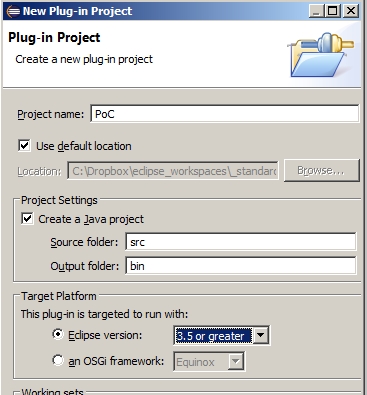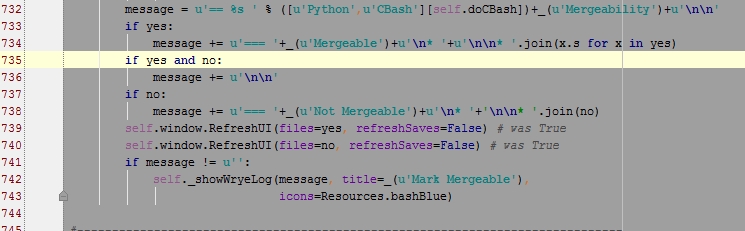Disclaimer: Hack and slash
Well I started using an ancient arch install I had - and I needed to use
my blog. Given I know nothing of ruby and octopress had left me with
open questions I doubted I’d succed. Well I did - here is how:
[root@mrsd-arch utumno]# pacman -S ruby
Packages (2) libyaml-0.1.6-1 ruby-2.2.3-1
##: hmmm - warning below I missed, see below
The default location of gem installs is $HOME/.gem/ruby
Add the following line to your PATH if you plan to install using gem
$(ruby -rubygems -e "puts Gem.user_dir")/bin
##: ....
Then:
[root@mrsd-arch utumno]# gem install bundler
Fetching: bundler-1.10.6.gem (100%)
##: hmmm - warning below I missed, see below
WARNING: You don't have /root/.gem/ruby/2.2.0/bin in your PATH,
gem executables will not run.
Successfully installed bundler-1.10.6
##: ....
[root@mrsd-arch utumno]# exit
I did not want to install octopress - just keep using my existing blog:
utumno@mrsd-arch ~ $ cd /mnt/win/Dropbox/Udun/octopress/
utumno@mrsd-arch /mnt/win/Dropbox/Udun/octopress (source) $ rake preview
rake aborted!
LoadError: cannot load such file -- bundler/setup
/mnt/win/Dropbox/Udun/octopress/Rakefile:2:in `<top (required)>'
(See full trace by running task with --trace)
Remember the warnings ? Issue:
PATH="$(ruby -e 'print Gem.user_dir')/bin:$PATH"
Then - below from a fresh install:
utumno@mrsd-arch /mnt/win/Dropbox/Udun/arch_octopress/octopress (master) $ bundle install
Fetching gem metadata from https://rubygems.org/...........
Fetching version metadata from https://rubygems.org/...
Fetching dependency metadata from https://rubygems.org/..
Resolving dependencies...
Using rake 10.4.2
##: ....
Password:
SystemExit: exit
An error occurred while installing RedCloth (4.2.9), and Bundler cannot
continue.
Make sure that `gem install RedCloth -v '4.2.9'` succeeds before bundling.
Ooops - back to my own blog: