I had a simple eclipse java SE project and I wanted to start using maven (in 5 Minutes) for dependency management. What I did was (eclipse Luna, JEE pack - comes with m2e plugin [1.5.0.20140524-0005]):
RClick on the project > Configure > Convert to Maven project
Maven Pom dialogue: I had to choose group id, artifact id etc. Had a look at Guide to naming conventions on groupId, artifactId and version, Maven artifact and groupId naming, Maven artifact and group naming conventions. Ok - pick a groupId (should be unique), an artifact Id (will be the name of your jar minus the version) and a version (have to decide on a scheme for this - must read: Understanding Maven Version Numbers. Have also a look at How do I tell Maven to use the latest version of a dependency?). Enter a name and description for your project.
Maven dependencies dialogue: Identify existing project references as Maven dependencies:
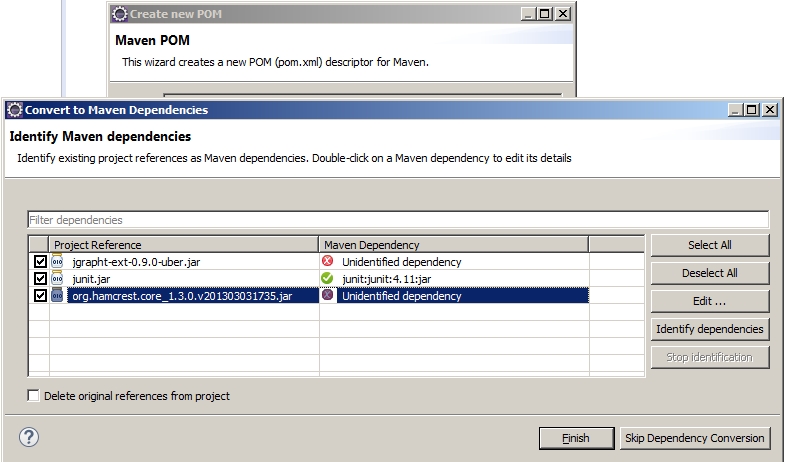
well at a loss here… Glad it found Junit. I left the “Delete original references from project” unticked. It went on to create the POM. Now I cheated a bit here.
I had already tried once and saw the Unidentified dependencies pictured above. Well - hamcrest was resolved but jgrapht not - resulting in build errors. What I had to do was google “maven jgrapht 0.9.0” and at long last end up here. Copied:
<dependency> <groupId>org.jgrapht</groupId> <artifactId>jgrapht-core</artifactId> <version>0.9.0</version> </dependency>in the pom and was good to go.
Now the second time I followed the same procedure (after
--hardreseting the branch) apparently m2e kept the jgrapht jar in its cache. So despite the fact the jars showed as unidentified the second time round I had no built errors. Actually I don’t know what the reason was but the diff from the first time up to the second was:$ git diff 1stTry 2ndTry diff --git a/.classpath b/.classpath index a92a607..c5171d8 100644 --- a/.classpath +++ b/.classpath @@ -11,6 +11,8 @@ <attribute name="maven.pomderived" value="true"/> </attributes> </classpathentry> + <classpathentry kind="con" path="org.eclipse.jdt.USER_LIBRARY/jgraph"/> + <classpathentry kind="con" path="org.eclipse.jdt.junit.JUNIT_CONTAINER/4"/> <classpathentry kind="con" path="org.eclipse.m2e.MAVEN2_CLASSPATH_CONTAINER"> <attributes> <attribute name="maven.pomderived" value="true"/> diff --git a/.settings/CCM_RUN.launch b/.settings/CCM_RUN.launch index 3cc26b2..632106d 100644 --- a/.settings/CCM_RUN.launch +++ b/.settings/CCM_RUN.launch @@ -6,8 +6,6 @@ <listAttribute key="org.eclipse.debug.core.MAPPED_RESOURCE_TYPES"> <listEntry value="1"/> </listAttribute> -<stringAttribute key="org.eclipse.jdt.launching.CLASSPATH_PROVIDER" value="org.eclipse.m2e.launchconfig.classpathProvider"/> <stringAttribute key="org.eclipse.jdt.launching.MAIN_TYPE" value="gr.uoa.di.mde515.Main"/> <stringAttribute key="org.eclipse.jdt.launching.PROJECT_ATTR" value="project"/> -<stringAttribute key="org.eclipse.jdt.launching.SOURCE_PATH_PROVIDER" value="org.eclipse.m2e.launchconfig.sourcepathProvider"/> </launchConfiguration> diff --git a/pom.xml b/pom.xml index 0f9e725..dffb4a5 100644 --- a/pom.xml +++ b/pom.xml @@ -1,20 +1,17 @@ <project xmlns="http://maven.apache.org/POM/4.0.0" xmlns:xsi="http://www.w3.org/2001/XMLSchema-instance" xsi:schemaLocation="http://maven.apache.org/POM/4.0.0 http://maven.apache.org/xsd/maven-4.0.0.xsd"> <modelVersion>4.0.0</modelVersion> #### UNIMPORTANT ### <dependencies> <dependency> <groupId>junit</groupId> <artifactId>junit</artifactId> <version>4.11</version> </dependency> - <dependency> - <groupId>org.jgrapht</groupId> - <artifactId>jgrapht-core</artifactId> - <version>0.9.0</version> - </dependency> </dependencies> <build> <sourceDirectory>src</sourceDirectory>It seems the second time it kept
jgraphtas an eclipse lib. Dunno. Runs fine.
I added the jgrapht as a maven dependency - as well as logging:
+ <dependency> + <groupId>ch.qos.logback</groupId> + <artifactId>logback-classic</artifactId> + <version>1.1.2</version> + </dependency> + <dependency> + <groupId>org.jgrapht</groupId> + <artifactId>jgrapht-core</artifactId> + <version>0.9.0</version> + </dependency>yep - that’s all (see Dependency management for SLF4J and Logback). Wow !
But now I wanted to add the logging configuration (must read: How to setup SLF4J and LOGBack in a web app - fast). In this article (from where I downloaded the
logback[-test].xml) it is said that these files belong in thesrc/[main|test]/resourcesfolder. Great. I went ahead and manually moved thesrctosrc/main/java, deletedsrcin Build path > source folders and addedsrc/main/java. Classpath:- <classpathentry kind="src" output="target/classes" path="src"> - <attributes> - <attribute name="optional" value="true"/> - <attribute name="maven.pomderived" value="true"/> - </attributes> - </classpathentry> + <classpathentry kind="src" path="src/main/java"/>Then tried to Alt+F5 (RClick > Maven > Update Project…) but I had the “nesting errors”:
MESSAGE Cannot nest ‘project/src/main/java’ inside ‘project/src’. To enable the nesting exclude ‘main/’ from ‘project/src’
Gibberish. Solved in Eclipse Build Path Nesting Errors. Basically there was a line in the pom that caused the problem - hitting then Alt+F5 modified the classpath:
---------------------------------- .classpath ----------------------------------
index 37a3013..982ad3d 100644
@@ -1,6 +1,11 @@
<?xml version="1.0" encoding="UTF-8"?>
<classpath>
- <classpathentry kind="src" path="src/main/java"/>
+ <classpathentry kind="src" output="target/classes" path="src/main/java">
+ <attributes>
+ <attribute name="optional" value="true"/>
+ <attribute name="maven.pomderived" value="true"/>
+ </attributes>
+ </classpathentry>
<classpathentry kind="con" path="org.eclipse.jdt.launching.JRE_CONTAINER/org.eclipse.jdt.internal.debug.ui.launcher.StandardVMType/JavaSE-1.7">
<attributes>
<attribute name="maven.pomderived" value="true"/>
@@ -12,5 +17,11 @@
<attribute name="maven.pomderived" value="true"/>
</attributes>
</classpathentry>
+ <classpathentry kind="src" output="target/test-classes" path="src/test/java">
+ <attributes>
+ <attribute name="optional" value="true"/>
+ <attribute name="maven.pomderived" value="true"/>
+ </attributes>
+ </classpathentry>
<classpathentry kind="output" path="target/classes"/>
</classpath>
----------------------------------- pom.xml -----------------------------------
index 6b5f4af..8f37398 100644
@@ -24,7 +24,6 @@
</dependency>
</dependencies>
<build>
- <sourceDirectory>src</sourceDirectory>
<plugins>
<plugin>
<artifactId>maven-compiler-plugin</artifactId>
So m2e actually automatically added a test folder (which was not created resulting in an error in the build path - but not on the markers view - you need to open the build path to see it). So what about the resources folders ? Well just create two new folders (NOT source folders) and hit Alt+F5. Boom:
6/12/14, 12:57:19 AM GMT+1: [INFO] Update started
6/12/14, 12:57:19 AM GMT+1: [INFO] Using org.eclipse.m2e.jdt.JarLifecycleMapping lifecycle mapping for MavenProject: gr.uoa.di.mde515.ccm:ccm:0.0.1-SNAPSHOT @ C:\Dropbox\eclipse_workspaces\javaSE\hw2_db\pom.xml.
6/12/14, 12:57:19 AM GMT+1: [INFO] Adding source folder /hw2_db/src/main/java
6/12/14, 12:57:19 AM GMT+1: [INFO] Adding resource folder /hw2_db/src/main/resources
6/12/14, 12:57:19 AM GMT+1: [INFO] Adding source folder /hw2_db/src/test/java
6/12/14, 12:57:19 AM GMT+1: [INFO] Adding resource folder /hw2_db/src/test/resources
6/12/14, 12:57:19 AM GMT+1: [ERROR] The resource tree is locked for modifications.
6/12/14, 12:57:19 AM GMT+1: [INFO] Using org.eclipse.m2e.jdt.JarLifecycleMapping lifecycle mapping for MavenProject: gr.uoa.di.mde515.ccm:ccm:0.0.1-SNAPSHOT @ C:\Dropbox\eclipse_workspaces\javaSE\hw2_db\pom.xml.
6/12/14, 12:57:19 AM GMT+1: [INFO] Update completed: 0 sec
6/12/14, 12:57:20 AM GMT+1: [WARN] Using platform encoding (Cp1252 actually) to copy filtered resources, i.e. build is platform dependent!
6/12/14, 12:57:20 AM GMT+1: [INFO] Copying 0 resource
6/12/14, 12:57:20 AM GMT+1: [WARN] Using platform encoding (Cp1252 actually) to copy filtered resources, i.e. build is platform dependent!
6/12/14, 12:57:20 AM GMT+1: [INFO] Copying 0 resource
Dunno if I should worry about [ERROR] The resource tree is locked for modifications. Alt+F5 produces:
---------------------------------- .classpath ----------------------------------
index 982ad3d..8e85ec6 100644
@@ -23,5 +23,15 @@
<attribute name="maven.pomderived" value="true"/>
</attributes>
</classpathentry>
+ <classpathentry excluding="**" kind="src" output="target/classes" path="src/main/resources">
+ <attributes>
+ <attribute name="maven.pomderived" value="true"/>
+ </attributes>
+ </classpathentry>
+ <classpathentry excluding="**" kind="src" output="target/test-classes" path="src/test/resources">
+ <attributes>
+ <attribute name="maven.pomderived" value="true"/>
+ </attributes>
+ </classpathentry>
<classpathentry kind="output" path="target/classes"/>
</classpath>
Great. Now that I seem to get the hang of it I will turn to WTP project mavenizing.
Related:
- Convert Existing Eclipse Project to Maven Project: interesting links to m2e TODOs - yes it is still primitive…
- M2E project conversion enhancements, dreary eclipse wiki, the wiki of the dead roads etc
- eclipse-to-maven: purports to do the thing (for eclipse kepler (?))