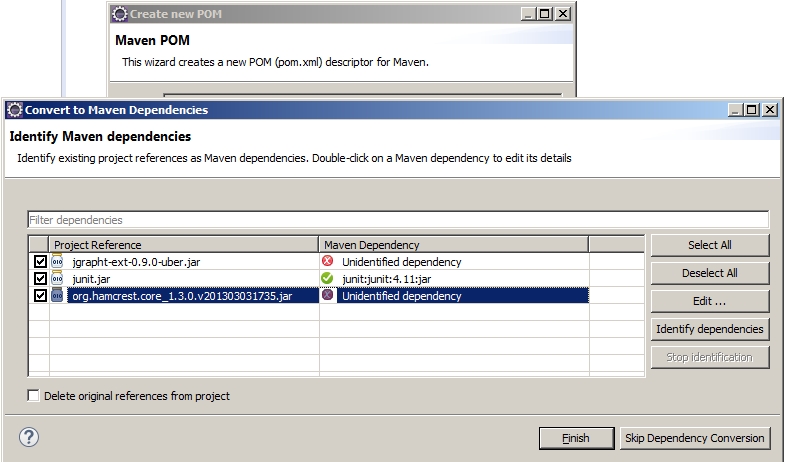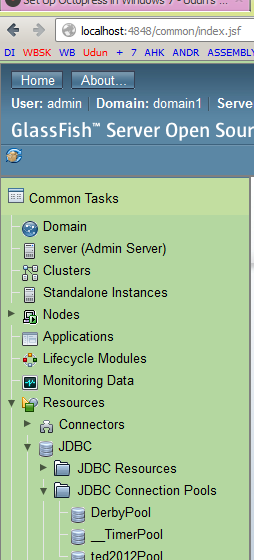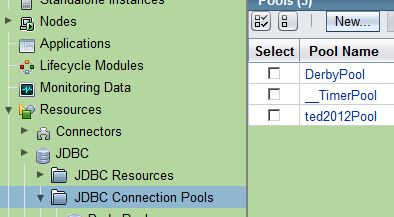Random
mylist = ['x', 3, 'b']
print '[%s]' % ', '.join(map(str, mylist))
Infinite generator: iter(int, 1) - try li=filter(None, iter(int, 1))
>>> def ii(): yield filter(None, iter(int, 1))
>>> ii
<function ii at 0x025FBA70>
>>> ii()
<generator object ii at 0x0262B788>
>>> ii()
<generator object ii at 0x0262BFD0>
>>> ii()[0]
Traceback (most recent call last):
File "<input>", line 1, in <module>
TypeError: 'generator' object has no attribute '__getitem__'
>>> ii().next()
# Infinite loop
I want to have a set of lists (as opposed to adding the list items to
the set: s |= set(li))
Random refactoring puzzle:
# before - indexes better be some set (although just _micro_ optimization)
def SetChecked(self, indexes):
for i in indexes:
assert 0 <= i < self.Count, "Index (%s) out of range" % i
for i in range(self.Count):
self.Check(i, i in indexes)
# after ?
def SetChecked(self, indexes):
for i in indexes: # will pick a random index from the set - may check
# some items before assertion as opposed to before - important ?
assert 0 <= i < self.Count, "Index (%s) out of range" % i
self.Check(i, True)
Thou Shalt Not Modify A List During Iteration - for sets just use pop
My deleted: Override python list operators dynamically - see https://wiki.python.org/moin/FromFunctionToMethod - and non deleted Override list’s builtins dynamically in class scope and Access base class attribute in derived class - in ‘class scope’
Regexes:
To be expanded:
Interpreter facts
>>> def thatsSoUnlikeJava():
... try:
... raise Exception
... finally:return True
...
>>> print thatsSoUnlikeJava()
True
>>> class C(object):
... def __m(self): return 0
... def m(self): return self.__m()
...
>>> class D(C):
... def __m(self): return 1
...
>>> D().__m()
Traceback (most recent call last):
File "<input>", line 1, in <module>
AttributeError: 'D' object has no attribute '__m'
>>> D().m()
0
>>> def wrap():
... m=0
... def wrapped():
... m+=1
... return m
... return wrapped
...
>>> print wrap()()
Traceback (most recent call last):
File "<input>", line 1, in <module>
File "<input>", line 4, in wrapped
UnboundLocalError: local variable 'm' referenced before assignment
Links
Basics:
- *args and **kwargs - pythonisms too
- Printing tuple with string formatting in Python
- Python - print tuple elements with no brackets
', ,'.join([str(i[0]) for i in mytuple]) - Why calling file.read in python fills my file with garbage?
- Yield
argparse:
Import never ceases to surprise me. For instance in the code I have:
try:
from win32com.shell import shell, shellcon
In Python27\Lib\site-packages\win32com there was no shell to be seen - then I
noticed in Python27\Lib\site-packages\win32com\__init__.py:
__path__.append( win32api.GetFullPathName( __path__[0] + "\\..\\win32comext") )
And Python27\Lib\site-packages\win32comext\shell\__init__.py:
import win32com
win32com.__PackageSupportBuildPath__(__path__)
And sure enough C:\_\Python27\Lib\site-packages\win32comext\shell\shell.pyd.
What’s in there ? Centipydes probably.
There’s shecllcon.py too. One can read there:
FO_MOVE = 1
FO_COPY = 2
FO_DELETE = 3
FO_RENAME = 4
almost as in the program I am maintaining.
Python launcher for windows
Double click on a script will open with specified (by shebang) python version. Easiest to install: install python 3.3+ (see this for installer options). Gentle introduction and the PEP.